Tangra Platform - Features and Capabilities

Tangra platform is web-based, easy to use, and super performant. It brings virtual trainings, events, and collaboration to a new level in a realistic 3D environment.
Users can communicate with each other using voice conferencing, chat, and emojis. Their photorealistic avatars represent their digital identity.
The platform provides a variety of features like screen share, quick polls, and interactive objects, ensuring an immersive, engaging, and fun experience.
Tangra's custom-trained AI assistants ensure your clients, students, employees are taken care of. Except assisting with providing information, they perform much more complex tasks like trainings, gallery tours, even job interviews.
Tangra platform is now available on:
Users can communicate with each other using voice conferencing, chat, and emojis. Their photorealistic avatars represent their digital identity.
The platform provides a variety of features like screen share, quick polls, and interactive objects, ensuring an immersive, engaging, and fun experience.
Tangra's custom-trained AI assistants ensure your clients, students, employees are taken care of. Except assisting with providing information, they perform much more complex tasks like trainings, gallery tours, even job interviews.
Tangra platform is now available on:
- Google Play
- iOS App Store
- AWS Marketplace
- Microsoft Store
- Microsoft AppSource
AI-Powered Immersive Experiences
Metaverse AI Assistants
Our AI assistants are trained on your own data! They speak your language, answer your questions, and can be trained to lead gallery tours, run trainings, even conduct job interviews! Additionally, they greet visitors, set up appointments, play videos, open websites, etc. Chatbots just got a complete makeover!
Generative AI for Images
The best Gen-AI models will help you create stunning visuals for social media, websites, marketing flyers, virtual galleries, and much more.
Generative AI for Music
AI-generated music and songs — free to use in your videos, events, and beyond. A seamless symphony of sound, visuals, and text.
Tangra Platform Features
Web-Based Easy Access
Tangra is accessible through a web browser. No additional hardware or setup is needed.
Safe Login
Pasword-less: the new way of authenticating - easier and much safer.
Voice Conferencing
High-quality voice conferencing for communication between users.
Chat
Users can send chat messages to individuals or to all people.
Camera View
Adjust the view by moving/zooming the camera. Switch between 1st and 3rd person view.
Schedule Meetings
Users can schedule meetings in Tangra and invite others to join.
Tangra is accessible through a web browser. No additional hardware or setup is needed.
Safe Login
Pasword-less: the new way of authenticating - easier and much safer.
Voice Conferencing
High-quality voice conferencing for communication between users.
Chat
Users can send chat messages to individuals or to all people.
Camera View
Adjust the view by moving/zooming the camera. Switch between 1st and 3rd person view.
Schedule Meetings
Users can schedule meetings in Tangra and invite others to join.
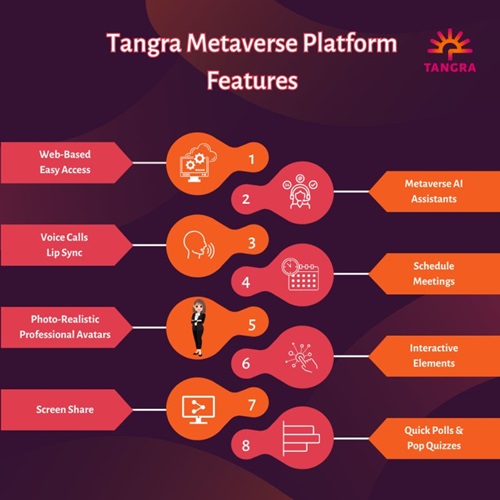
Avatars' Capabilities
Professional-Looking Realistic Avatars
Choose from 200+ predefined avatars or create a photo-realistic one.
Avatars' Capabilities
Avatars can walk, run, sit, raise/lower a hand, clap, wave, and even dance.
Lip Sync
The avatars are lip-synced with the user's voice, providing a more realistic experience.
Trainings and Events
Screen Share
Users can share their screen, a window, or a browser tab. Ultra high quality video transmission.
Quick Polls and Pop Quizzes
Users can conduct quick polls and pop quizzes in the virtual space. Multiple-choice, Yes/No, and open-ended questions are supported.
Shared Notes
Users can share notes in the virtual room, super helpful for meeting agendas, housekeeping and other important info.
Play Music and Video
Set up ambient music for everyone. Hosts can start/pause/stop music and videos for everyone in the space.
Crowd Control
Hosts and speakers can mute all or individuals when needed.
Breakout Areas
Areas for networking, group projects, or other breakout activities. Quick teleport between the areas.
Roles and Permissions
Choose roles for the participants in your meetings or events - hosts, speakers, or attendees. See the different permissions here.
Interactivity
Reactions
2,000+ emojis for engagement and reactions.
Leaderboards and Badges
Receive a badge for successfully completing an interactive activity in Tangra.
3D Laser Pointer
Users can turn the 3D laser pointer on to draw attention to different objects in the 3D space, thus making their experience more interactive.
Interactive Elements
Tangra provides interactive 3D elements like a chess board, info boards, clickable images and icons, and so on.
Integrations
Tangra seamlessly brings various applications into the metaverse, like Calendly, Google Drive, Google Docs, Google Sheets, Google Forms, Google Calendar, Gmail, OneDrive, Slack, Asana, Trello, Miro.com.
System Requirements
Tips for getting the most out of your immersive experience
- Accessible through any web browser that supports WebRTC and WebGL.
- We recommend Google Chrome for the best experience. Edge and Safari work as well.
- A dedicated graphics card with min. 2GB is a must. The faster the GPU, the better the graphics performance.
- Supported devices: PC & Mac with 8GB of memory; modern iOS & Android devices.
- To participate in conversations, the browser needs permissions to use the microphone.
- A reliable internet connection and a charged/plugged-in computer are always recommended.
Complete onboarding info here.
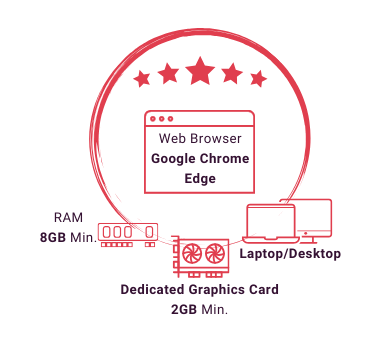
In conclusion, Tangra is a web-based 3D immersive platform that offers a variety of features for virtual learning, events, meetings, and team collaboration. With its realistic avatars, voice conferencing, chat, and interactive 3D elements, Tangra provides a more engaging and immersive experience. The platform also has integrations with popular tools, for easier sharing and collaboration. Try Tangra platform today and experience the next generation of virtual communication.



